Now that you have your digital images you’re excited to print them or share them online!
If your images were presented to you in digital format (ie. not prints), likely you’ve had them burned onto a CD or DVD. You probably have two versions, and it’s important to understand the differences between the two. There might be two folders of images, one labeled “Full Resolution” or “For Printing”, and one labeled “Web Sized” or “For Web Sharing”.
FULL RESOLUTION VERSIONS FOR PRINTING
Resolution is a much more complex topic that I can cover here, but the crux here is pixels. There is more “information” (the pixels will number in the thousands). The more pixels, the better they will print.
Crop carefully. Your photographer has taken great care to ensure your images look their best for printing, and cropping can result in loss of resolution. If you have any concerns about the image, they will guide you on which size (5×7, 8×12 etc) is optimal for your print. Photographers retain the copyright to their artwork, and modification is illegal so do not re-edit or modify the image.
Here is an example of crop sizes. You can see you lose a bit off the sides and the shape changes. Make sure you don’t lose important elements from a poor crop choice.
(Thank you to Chandra Vanderboom from Chandra Vanderboom Photography for creating the crop ratio document used in this illustration. Please follow this link to Chandra’s website to see her amazing work!).
Another note: PPI, or pixel per inch. Most labs require your files be set to 240 or 300 PPI, so be sure to check with your printer if you are going to sharpen your images. Your photographer has more than likely prepared your images as 240 or 300 PPI. By and large, the PPI doesn’t matter when it comes to viewing the images on your computer.
WEB SIZED VERSIONS FOR SHARING
The web versions I provide for my clients have been resized from thousands of pixels down to 700 pixels on the longest size. You’ll notice the drastic reduction in pixels, which means that these versions will not print well. If you print them, they will be pixelated, blurry and very poor quality. Not exactly great for framing! The size change means some “web sharpening” is necessary, so if you print these versions the contrast will be heavy and they will look over sharpened.
These are great images for sharing because they are so small. They won’t take up a lot of space and upload quickly. If you upload the larger full resolution files it can overload servers, make for looooong upload time, and because they haven’t been optimized for web viewing will look a little out of focus and lack clarity.
WATERMARKS/COPYRIGHT
Finally, these web sized versions will most likely carry the watermark of your photographer. Please, please do not crop, blur or in any way try to remove this watermark. Your photographer has worked hard to provide you with your beautiful pictures, and retains the copyright for them. Photographers want you to share them with your loved ones, but they deserve credit for creating those wonderful pictures that you are so excited to share. I ask that you respect the work and give credit. Not just because it’s illegal not to do so, but because you appreciate the hard work and long hours put into making them.
I hope that clears up some confusion about the two versions of the images you have been provided! Photographers truly want you to love, cherish, and share the wonderful pictures of you and your family and we want you to be able to enjoy them in the best possible way!
Happy printing and web sharing!

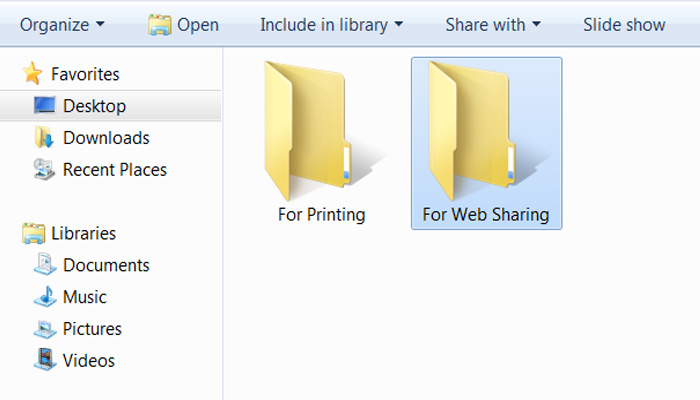


What an excellent breakdown on the differences of web sharing. Loved this.
What a brilliant post! Sharing on my FB! Thanks